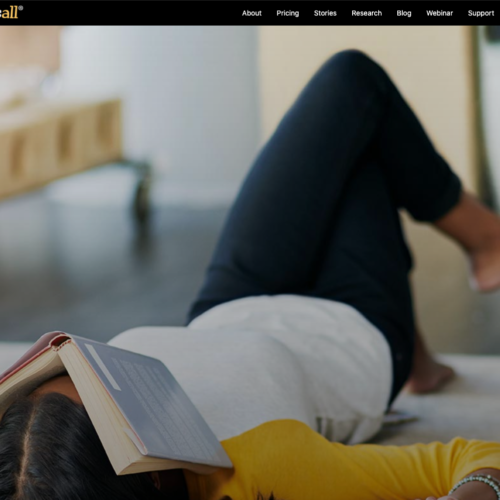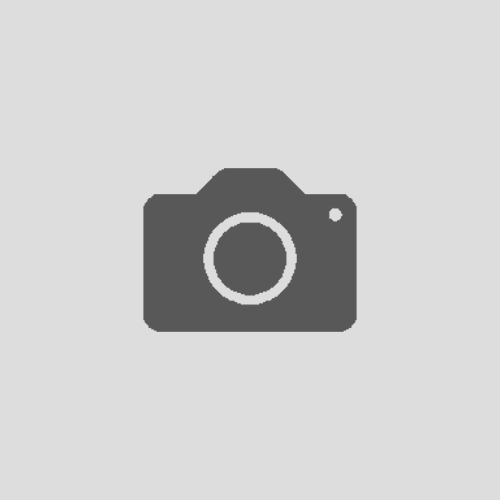Communicating with Students
Mailing Lists Class mailing lists Class mailing lists are automatically created and have all registered members of the course. The list email is generated by combining the semester, department code, course number, and section number; for example FA21-DEPT-103-01@groups.macalester.edu for a Fall 21. The Spring code is SP22 etc. Sending to the email that is created for your course will automatically...