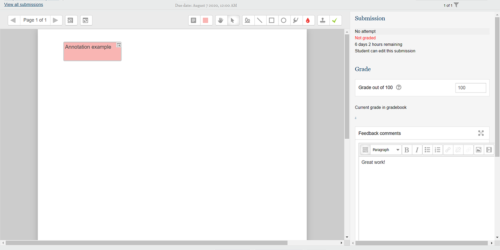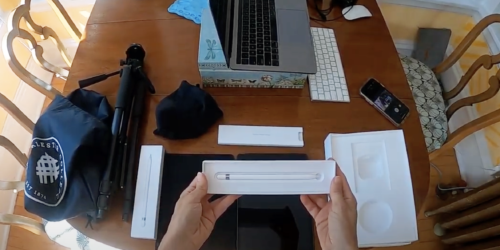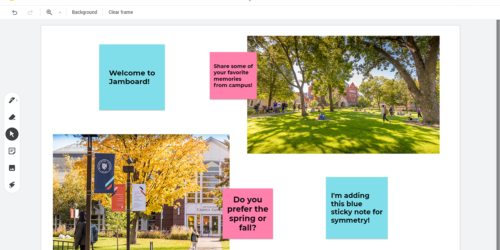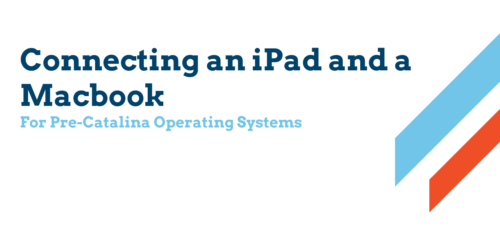Grading with an iPad & Apple Pencil in Moodle
The iPad and Apple Pencil, two tools that come in the tech kit, enable teachers to provide handwritten feedback to students. Watch this video to learn how to grade assignments using the iPad, Apple Pencil, and Moodle’s built-in PDF grader.