How do I get into the Evaluation KIT System to start doing things?
Description
Accessing the Evaluation KIT system may be accomplished by clicking on the Evaluation KIT block with the Moodle Learning Management System (LMS).
Quick: How-To Access EvaluationKit through Moodle
- Navigate to Moodle https://moodle.macalester.edu and click on Login
- Use your Macalester credentials to access the Moodle (LMS).
- Once logged in Moodle locate the Evaluation KIT User Access block and click on the EvaluationKIT link within the block.
- You’ll now be logged into the Evaluation KIT System.
Detailed: How-To Access EvaluationKit through Moodle
- Navigate to Moodle https://moodle.macalester.edu and click on Login
- Use your Macalester credentials to access the Moodle Learning Management System (LMS).
- Once logged in Moodle locate the Evaluation KIT User Access block and click on the EvaluationKIT link link within the block.
- You’ll now be logged into the Evaluation KIT System.