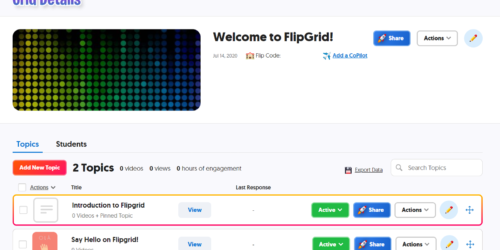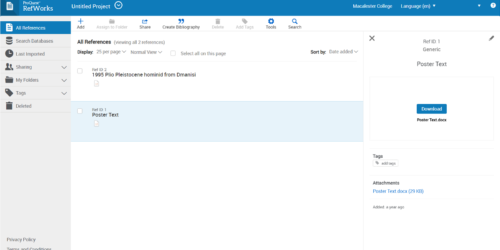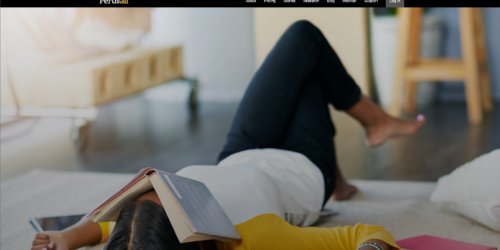Simple Video Editing with QuickTime (MacOS)
By default, all Apple computers include QuickTime, a media player that also includes basic video editing tools. These tools allow you make basic changes to your recordings without needing to learn more complicated software. Quick Time works best for simple tasks such as:
- Removing a false start from the beginning of a recorded lecture
- Cutting a private conversation from a recorded class session
- Snipping out a digression or a mistake mid-lecture
- Splitting a long recording into several pieces
- Combining several recordings into one
- Basic, broad strokes rearranging of a recording
If you’re on a Windows computer, the built-in application Video Editor is useful for similar tasks.
The video below covers how to use these basic editing tools. It assumes you’ve already located the video you’re working with, so if you’re working with a Zoom recording, for example, you’ll want to first track that down.
If your video needs more significant changes–like cutting numerous parts, or stitching together media from multiple sources–you’ll probably want a more robust application like iMovie, WeVideo or Adobe Premiere. (For things like video lectures, re-recording is an option, too, and may be less time-consuming if you’re not familiar with editing software).
If you have questions about your options, or need help with video editing, don’t hesitate to reach out to your AIA, or contact the Digital Resource Center.