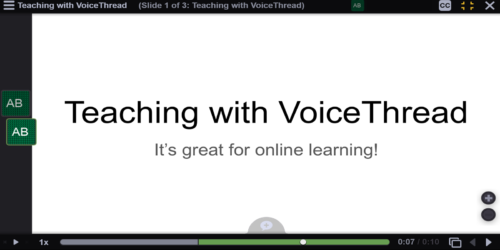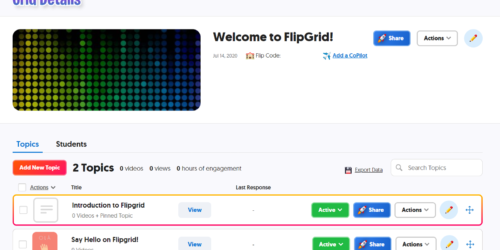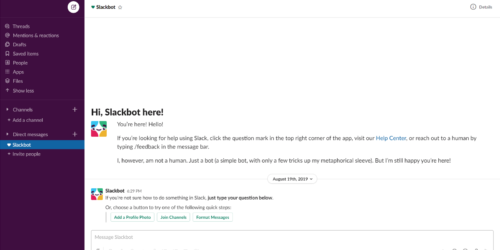Using Groups in Perusall
Overview In Perusall, you can organize students into groups that limit whose comments they see. This can be useful when you have a large class and want to reduce the volume of annotations any single student is seeing, or if you want to create smaller cohorts where students might assume certain roles (skeptic, synthesizer, etc.) as readers and responders. You...