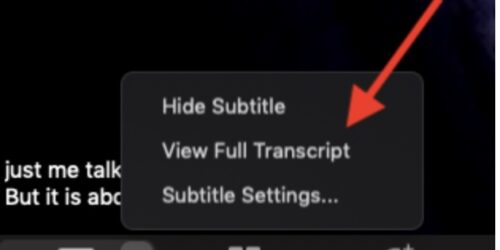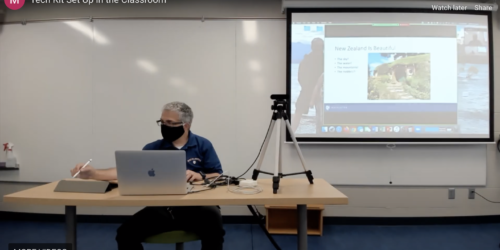Using Notability with Google Drive
Like other mobile apps, the note-taking platform Notability can import from and export to Google Drive. This is especially useful if you’ve set up Google Drive to transfer files to and from your iPad. To import a PDF to annotate in Notability: Open the Notability app from your home screen. From the main menu, select the Import button on the...