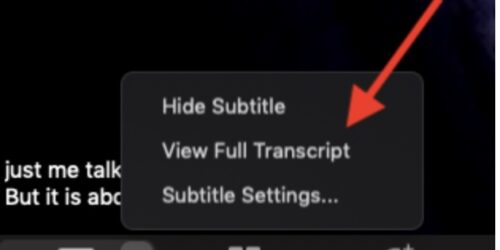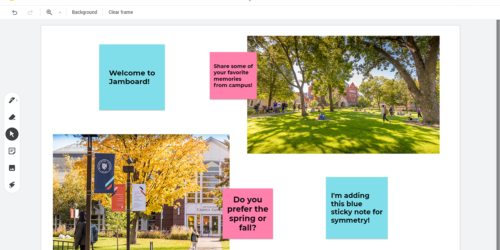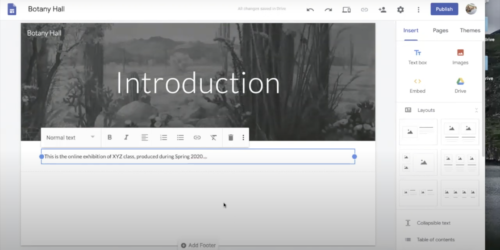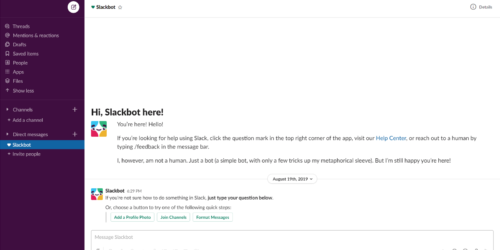Group Assignments in VoiceThread
The following directions will guide students through handing in a group assignment on VoiceThread. Students can work collaboratively on a VoiceThread assignment. One person will need to need to create a VT to share with the rest of the group. It just takes a couple of easy steps. One person needs to create a VT from the Moodle home page...