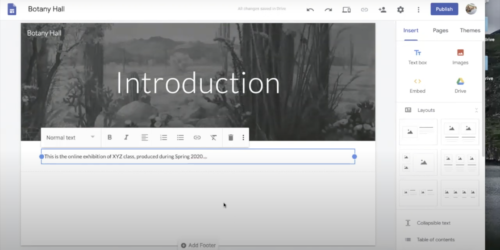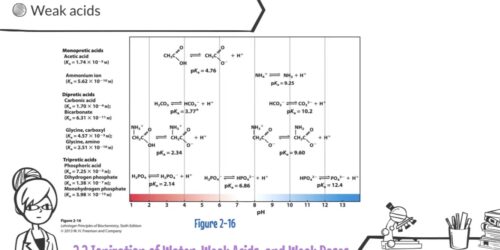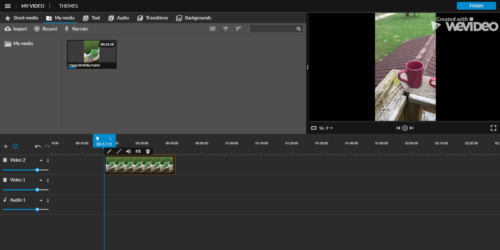General Tips and Tricks
- Tip that camera sideways! Make sure you’re recording landscape unless you specifically need to record in portrait.
- Clean your lens!
- Don’t use digital zoom – it can lead to pixelization
- Use airplane mode to help silence notifications
- Shoot with the back lens (even when you’re shooting yourself) rather than the selfie lens
- Turn on grid lines | IOS
- Some quick and easy lighting hacks
- Tips for lighting with windows! – The first half of this video has some good tips for lighting using windows and natural light.
- Mobile Shooting 101 with Luisa Winters – FANTASTIC video about shooting using a cell phone
Shooting with IOS (iPhone/iPad)
- Go to the Settings app > Camera. From there you can change resolution and frame rate as well as recording formats, stereo audio and grid overlay, among other things.
- Get familiar with AF/AE lock to lock in settings.
- Tips and Tricks on iMore
Shooting with Android
- Camera settings might be a bit different depending on the phone and version of Android you’re running.
- Look for settings inside of the camera app to make sure you’re shooting at a hi resolution.
- Tap on the screen to select a focus point, and to use the slider that appears to adjust brightness.
Stabilizing/Tripod Hacks
Cell phone tripod hacks