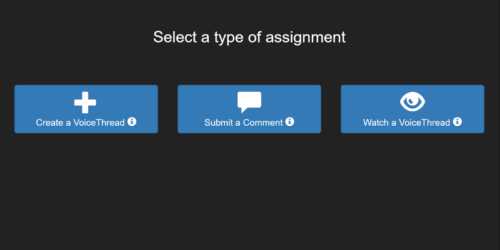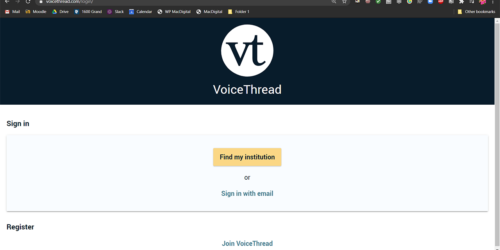Teaching with VoiceThread
VoiceThread is an interactive tool that allows students and faculty to share a wide variety of media (images, PDFs, slides, video, and more) and to share text, audio, and video comments on that media quickly and easily.
How might I use VoiceThread?
For Creating Slide Lectures
One good use for VoiceThread is recording a lecture with slides. When creating a VoiceThread, you can upload slides you’ve created in PowerPoint, images and charts, and even videos. Once you’ve uploaded your media, you can ‘comment’ on it to record your lecture, either one slide at a time, or for the whole slide deck. (We recommend recording one slide at a time if you’re able.) You can record using only audio, or using a webcam to capture a thumbnail video of you in addition to your voice. Your audio comments will be captioned automatically by VoiceThread after it’s recorded, and you can adjust that captioning to correct mistakes. Once you’re done, you can quickly and easily share VoiceThreads you’ve created on Moodle.
For Discussion, Questions, Comments
Any VoiceThread you create can be commented on by students, too. (At least by default – you can disable commenting on if you’d like.) This means that students could, for example, ask written questions about a slide lecture you’ve recorded or make audio comments on a specific page of a PDF reading you upload into VoiceThread. They can respond to each other’s comments, too, which means that it can help facilitate an asynchronous but multimedia discussion about content you create or post.
You can also assign students to comment on (or just view) particular VoiceThreads you’ve shared. These assignments can automatically integrate with your Moodle gradebook.
For Student Presentations
Students (or groups of students) can also be assigned to create their own VoiceThreads, which means it’s a useful tool for student presentations. Once this kind of assignment is created using Voicethread’s Assignment Builder, students have all the same tools an instructor does. The process and interface are nearly exactly the same. they can upload a slideshow, PDF, and/or video, record comments over it, and then hand it in and/or share it with their classmates.
For Sharing Media
Regardless of what you want your students to do with VoiceThread, it can be a useful way to a wide range of multimedia content to your students, just like Google Drive or YouTube. If you upload video or audio files, you can link to them directly from your Moodle, and have your students watch them inside the VoiceThread interface. Media with audio that you upload is automatically captioned with English subtitles that you can edit. (VoiceThread is also not currently blocked in China, another significant benefit.)