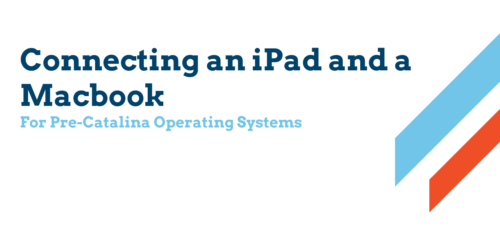Tracking Charge on Apple Pencil
The Apple Pencil does not have a way to tell you when the battery is running low on its own. However, you can use your iPad to keep track of the battery life in a few easy steps.
- Log into your iPad
- Swipe right on the home screen
- Select Edit on the bottom of the Widget Screen
- Find Batteries listed under More Widgets
- Touch the + sign to move to Active Widgets
- Touch the three lines to the right of Batteries to reorder your widget list