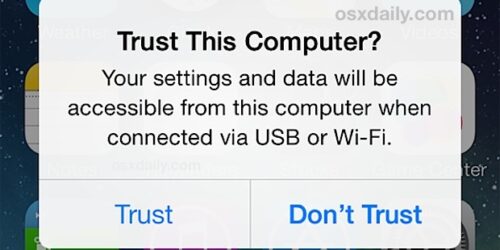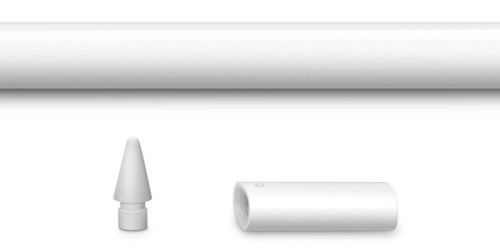Sharing Your iPad Screen via a Windows PC – Off Campus
The above video walks you through how to share you iPad screen in a Zoom meeting that’s hosted (joined) on a Windows computer. You essentially connect the two devices — your PC and your iPad — via the iPad’s AirPlay protocol. This will be useful for whiteboarding during synchronous classes, or when recording mini-lectures.
Notably, this method only works at home. Because of network security settings at Macalester, this won’t work when you’re using campus internet. A video about using an iPad with a Windows PC while on campus can be found on the MacDigital site.