How do I administer the survey to my class?
Description
When a survey is available in one of their courses, students will see the EvaluationKIT User Access block in Moodle. Following that link will display the survey(s) for course(s) they are enrolled in. During the class period you’ve selected, direct students to login to Moodle in order to complete the survey.
Quick: How-To
- Students will need to navigate to Moodle https://moodle.macalester.edu and click on Login
- Students will be required to use their Macalester credentials to access the Moodle Learning Management System (LMS).
- Once logged in Moodle locate the Evaluation KIT User Access block and click on the EvaluationKIT link link within the block.
- The survey will be available for students once they click on the EvaluationKIT link.
Detailed: How-To
- Students will need to navigate to Moodle https://moodle.macalester.edu and click on Login
- Students will be required to use their Macalester credentials to access the Moodle Learning Management System (LMS).
- Once logged in Moodle locate the Evaluation KIT User Access block and click on the EvaluationKIT link link within the block.
- The survey will be available for students once they click on the EvaluationKIT link.