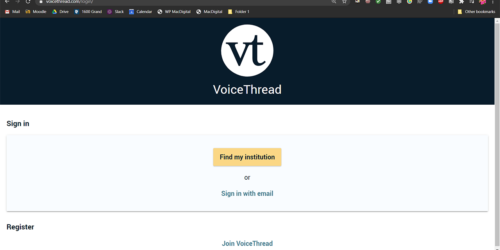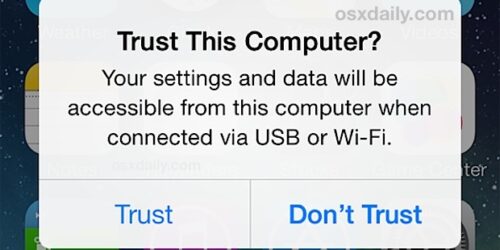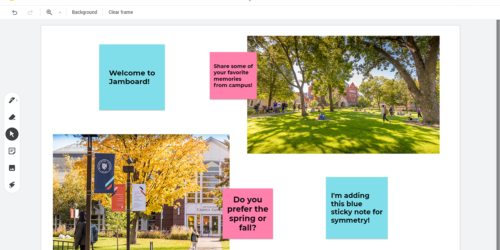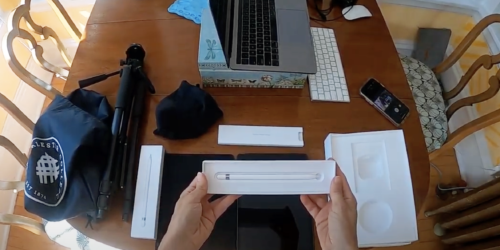Ideas and strategies for teaching both remote and face-to-face (F2F) students
The following resources are intended to help faculty imagine and design courses for a wide variety of teaching scenarios. It is very likely that almost every aspect of Fall teaching will have to include remote components, even if you are not planning a fully-remote course. For example, many of you who plan to teach on campus will be teaching classes that are too big to safely accommodate all of your in-person students in one classroom; therefore some of your on-campus students will have to participate in some kind of remote (synchronous or asynchronous) activities at least some of the time. In addition, it is extremely likely that everyone teaching classes with in-person components will have at least some students participating remotely (because they are: not living on or near campus for the module, in isolation after testing positive for COVID-19, or in quarantine because of exposure to someone who tested positive).
As you imagine the in-person aspects of your fall teaching, I strongly recommend that you ask yourself “will this work if we have to go fully remote?” given the non-zero possibility that the public health situation will require that stay-at-home orders are reinstated.
Instructional models
These resources were generously created and shared by colleagues from Southwestern University, Clemson University, and Rollins College.
Instructional Models for Fall 2020 (from Julie Sievers, Southwestern University)
- Contains very useful visuals for imagining the various possible configurations for teaching both in-person and remote students, with pros/cons and recommendations for organizing class time and instructional content delivery (best viewed in “present” mode)
Instructional Models for Fall 2020 (Clemson University)
- More useful visuals and recommendations for the various possible configurations that can be used for teaching both in-person and remote students
Designing for Fall 2020 (from Nancy Chick, Rollins College)
- Offers many ideas for engaging both F2F and remote students depending on the size of your class and the number of students who will be participating remotely, including scenarios such as A Few Remote Students:
- Create a role for F2F students to serve as peer connector or classroom partner assigned to one remote student each. This F2F student fully engages the remote student in relevant activities via a portable device (e.g., laptop, tablet, smart phone). For example, The F2F student partners with the remote student for think-pair-share and brings the remote student into class discussions by
- communicating via Zoom chat,
- sharing a Google doc in which the F2F student takes notes,
- the F2F student asking questions and offering comments on behalf of the remote student.
- Create a role for F2F students to serve as peer connector or classroom partner assigned to one remote student each. This F2F student fully engages the remote student in relevant activities via a portable device (e.g., laptop, tablet, smart phone). For example, The F2F student partners with the remote student for think-pair-share and brings the remote student into class discussions by
Sample Fall 2020 syllabi (more on the way… send yours to ostrove@macalester.edu if you’re willing to share)
Sample syllabus for a high-enrollment course designed to accommodate rotating groups of in-person students as well as fully remote students, from Kelsey Boyle (Chemistry)
Sample syllabus and day-by-day schedule (in progress) for Jess Pearson’s (History) FYC
Victoria Malawey’s (Music) Music Theory I syllabus.
Resilient pedagogy perspectives and strategies
Resilient Design for Remote Teaching and Learning
- Andrea Kaston Tange’s reflections on and strategies for designing syllabi “with a mix of synchronous and asynchronous solutions that will translate well, no matter whether some students are in person or not.”
Imagining a Resilient Pedagogy
- Bill Hart-Davidson notes that “resilient pedagogy requires planning for the important interactions that facilitate learning. These include all the ways that teachers and students need to communicate with one another, see one another, learn from one another, in a variety of contexts that are important to our learning goals and outcomes.”
The Hy-flex Flip: Planning for Courses in Fall 2020
- José Antonio Bowen addresses the challenge of balancing a small number of in-person students (at any given time) and a larger group of remote students with a “proposal to abandon the synchronous (especially repeated) lecture (both large and small) and reallocate time to smaller groups of more engaged active learning.”
- One specific suggestion: if you are planning a class that will include both F2F and remote students: “… a fishbowl discussion can work. One group actively discusses and the other group observes, awards points, scores using a rubric, or makes written commentary. Then you switch. If you switch between F2F and online then both groups get a crack at being center stage and you solve some of the microphone and other issues.”
A modified tutorial model for Fall 2020
- “In a Modified Tutorial Model, the common lecture could be delivered online, and the small meetings could be structured to follow social distancing requirements. The goal of any tutorial model, modified or otherwise, is to develop deep, meaningful and perhaps even personalized learning experiences.”
Active Learning in Hybrid and Physically Distanced Classrooms
- Derek Bruff’s reflections on and answers to the question he poses to himself and his readers at the start of the essay: “If I’m standing at the front of the classroom with half or a third of my students in the room with me, but sitting six feet apart from each other and wearing masks, while the rest of my students are joining class by videoconference, what strategies might I employ to engage all of my students in meaningful learning?”
A “Zoomflex” approach to Fall teaching (created by a colleague at Washington State University)
- The first nine or so minutes of this video offer an excellent model for how to think about and design classes that will have both in-person and remote students (the remainder is pretty specific to the institution)
- watch tip for this and all videos on YouTube: you can increase – or decrease – the playback speed by going to the “settings” gear in the bottom right corner of the YouTube screen; you can also click “cc” to turn on the auto-generated captions for this video
Reflections – and a Q&A with experts – on hybrid teaching from the Chronicle Teaching blog
A Closer Look at Hybrid-Flexible Course Design (Kevin Kelly)
- “I created a “run of show” Google doc with examples of a 50-minute HyFlex class session and a 75-minute HyFlex class session. Specifically, I wanted to see what types of typical in-class activities would work for different length HyFlex course sessions, as it may take more time to prepare students and conduct an activity with students participating in different ways. I based my examples on research-based practices, such as breaking the class session into mini-lectures paired with activities. This reduces cognitive load and gives students a chance to work with a concept before moving onto a new idea. Below I have pasted just a few rows to give you an idea, but go see the full Creative Commons document which you are free to use and adapt.”
| Activity | Time estimate | Synchronous in person | Synchronous online | Asynchronous online |
| Activity 0 | varies | All students complete an activity (e.g., background knowledge probe, self-assessment survey, low-stakes quiz to demonstrate understanding of reading material, muddiest point forum) before the class session meeting time | ||
| Instructoropening | 3 min | Instructor greets everyone and summarizes results of Activity 0Instructor shares a Google doc link for collaborative note-takingOptional: Instructor could ask for a volunteer “chat jockey” — an in-person student who watches the chat for questions and lets the instructor know. | ||
| Mini- lecture 1 | 12 min | Students watch mini-lecture in classroom | Students watch mini-lecture via videoconf | Students watch recorded mini-lecture |
| Activity 1 – Instructor prompt | 1 min | No matter where you are in time and space, I want you to think about [topic X] or answer the following [question Y]. Write down your ideas for one minute only.If you’re in the room, turn to a (distant) neighbor and share what you wrote.If you’re on the videoconference, I’ll put you in breakout groups of 2 or 3.If you’re watching the recording, press pause and participate in the Think-Pair-Share discussion forum. Then come back and press play. I’ll summarize the ideas of the people who are live. | ||
| Activity 1 – Think | 4 min | Instructor moves students to breakouts while students “Think”Instructor tells students to take a screenshot of the prompt slide or shares a link to a Google slide with the prompt. | ||
| Activity 1 – Pair | 5 min | Students work in small groups (may require tech to keep distance) | Students work in breakout groups via videoconf | Asynchronous students work in discussion forum – submit their own idea and reply to another student’s post |
| Activity 1 – Instructor prompt | 2 min | Instructor brings students back from breakouts and prompts them to “Share“ | ||
| Activity 1 – Share | 3 min | Small groups share ideas | Breakout groups share ideas | Asynchronous students review the recording and other posts in the forum |