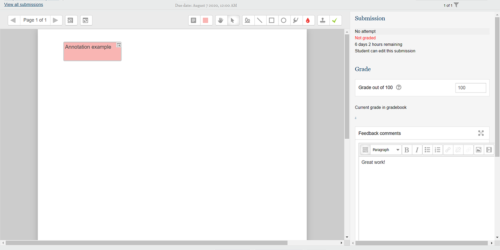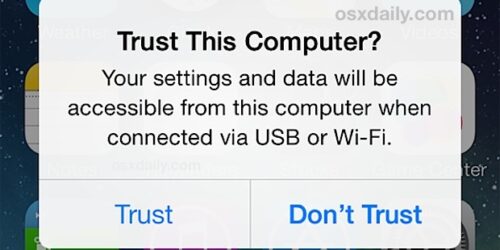Tech Kit Startup!
Watch Using a Tech Kit in the Classroom to create your hyflex classroom.
iPad & Apple Pencil
Using for the First Time
Turn on the iPad, it will guide you through set up. Add your personal Apple ID, not your Macalester Apple ID if you have one. Every iPad has a Macalester asset tag for warranty service purposes, but the device is yours to keep.
The Apple Pencil needs to be paired with the iPad the first time you use it. For this generation iPad and Pencil, remove the end cap on your Pencil (where the eraser would be), then plug the Pencil into the iPad’s Lightning port. Follow the onscreen prompt to pair. The Pencil will occasionally need to be charged, which you can do by plugging it into the iPad, or by using the adapter included with the Pencil. Activate a widget on your iPad to keep track of battery life.
The iPad and Pencil can be useful tools for teaching in a number of ways. Here a few:
- As a digital whiteboard during class sessions – when connected to a laptop through Zoom, the iPad can broadcast notes, annotations, diagrams, and formulas to both in-person and remote participants.
- For recording asynchronous content – using Zoom or a screen recording app, you can make videos for your class where you annotate slides by hand, or walk students through mathematical proofs.
- For grading – you can mark and comment on student work by hand without needing to collect physical documents or print them off.
Webcam & Tripod
Logitech Brio webcams arrived! One will be in the kit if you requested it. In testing, the built-in microphones have proven to be the best for classroom capture. A different microphone can be requested from your AIA or the DRC if you discover you need a different one.
To attach the webcam to the tripod, remove the monitor mount by giving it a firm tug. Remove the mounting plate from the tripod and screw the mount into the webcam.
More information
Watch a recording of the Tech Kit Workshop from July 31, 2020.
Please contact a member of the Academic Technology Team if you have additional questions.
We are also continually creating instructions and tips for these tools. Visit the Tech Kit section of this site for more information.