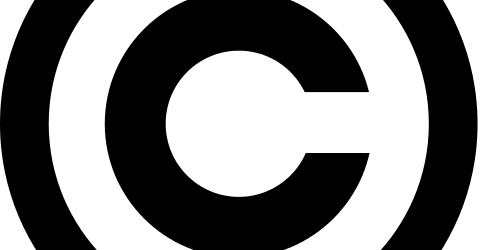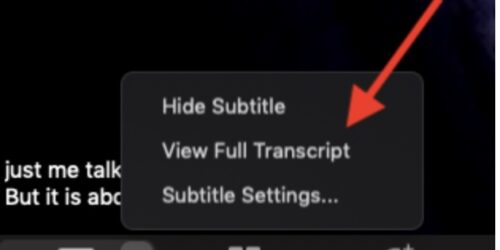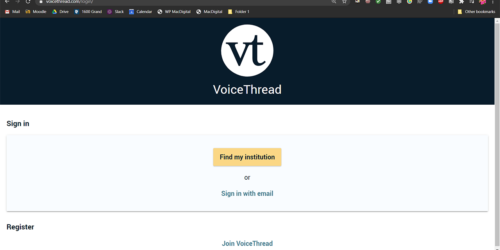Mobile Scanning Basics
In the case that you don’t have access to a scanner, we recommend a few different apps that facilitate scanning via your mobile device. Adobe Scan is one cross-platform solution. On the iPhone, the Notes app can be useful here: the photo icon will allow you to photograph several pages into a single PDF. On Android, you can scan using the Google Drive app. In a pinch, you can also photograph the documents with your smart phone camera.
Once you’ve scanned/photographed items on your smartphone, you can email the documents to yourself or upload them to Google Drive using the app for iOS/iPhone or Android.
Photographed documents can (and should) be converted into machine-readable text to make them more accessible to all students; this can be done using the Document Converter.