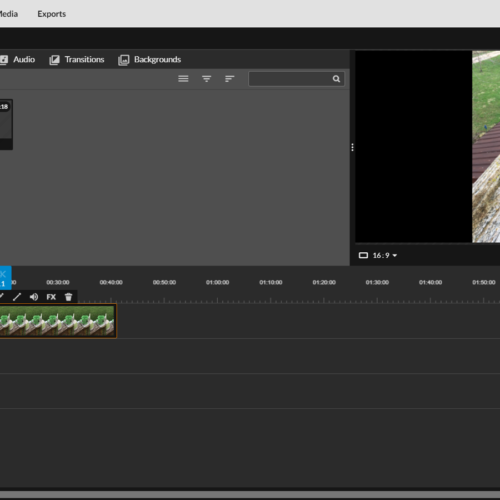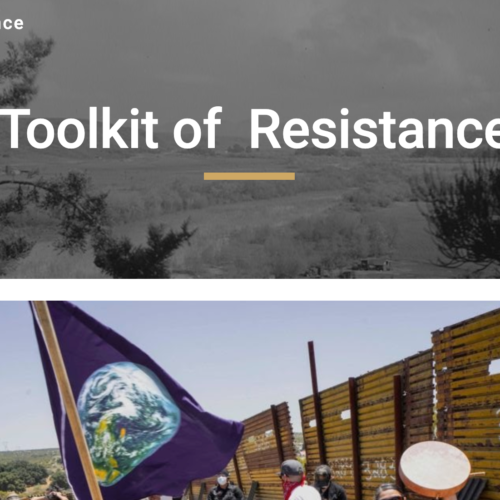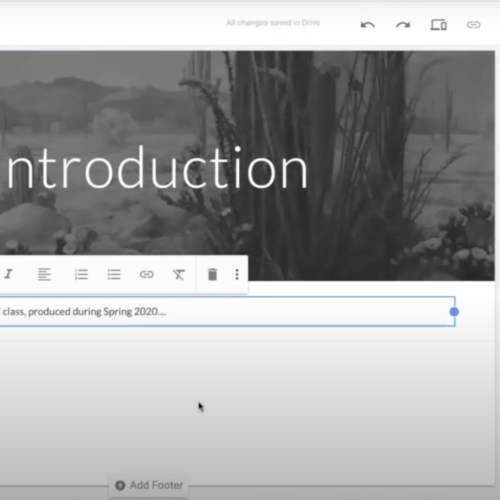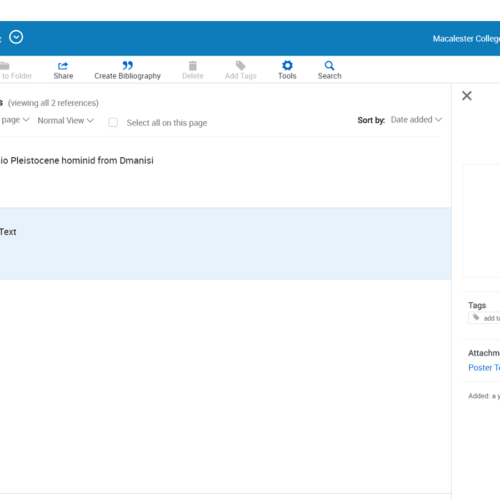Teaching and Working with Google Sites
Google Sites is an easy-to-use design application that’s great for building simple websites for use in teaching, research, and sharing information. Use this guide to learn how to use Google Sites and incorporate it into your course!