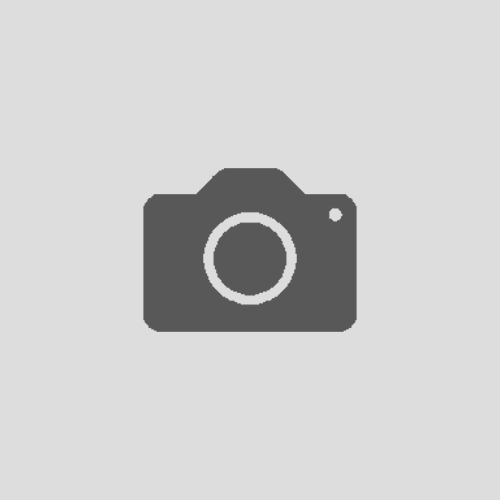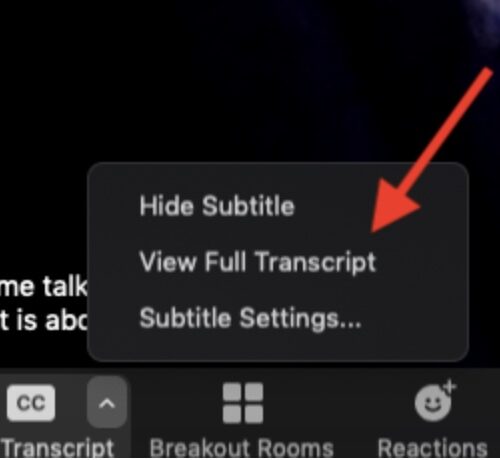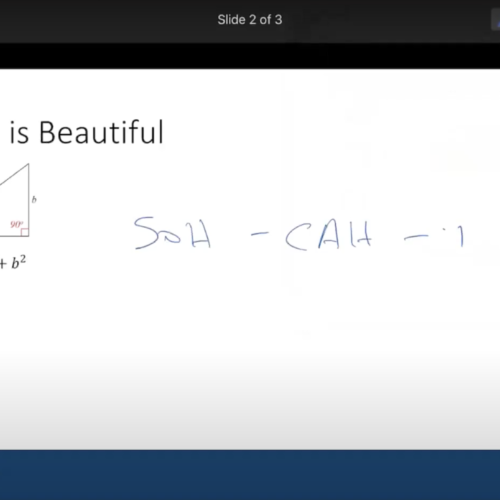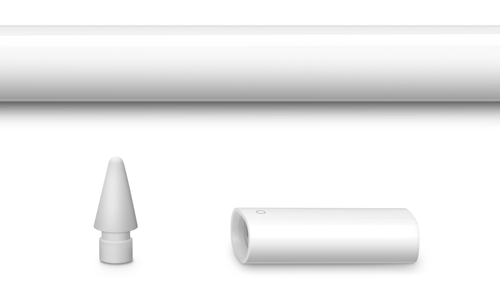Limiting Accepted File Types for Moodle Assignments
When you use an Assignment in Moodle, you have various options for how students will submit their work. One of these options includes limiting the types of files students can submit. This can be useful for streamlining your grading — if, say, you want students to turn work into a PDF before submission — or if you want to prevent...
READ MORE Limiting Accepted File Types for Moodle Assignments