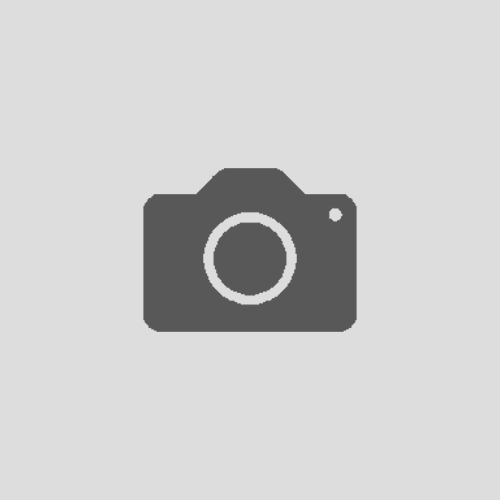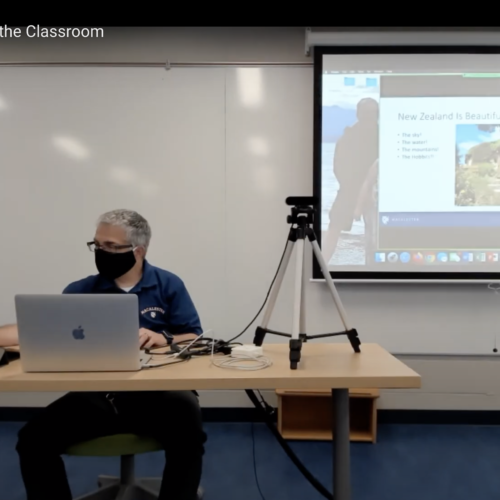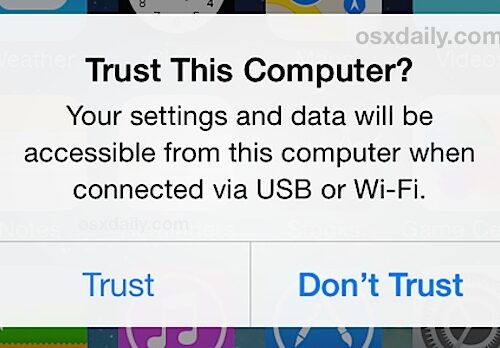How do I create a custom survey, add questions, and attach the survey to a course?
Description Individual faculty can expand the core set of items asked of students by creating custom questions. Adding additional questions is optional. If you choose to not provide any additional questions, students will only be asked to respond to the core End of Course Survey (ECS). In Evaluation KIT such additions involve steps to: Create a survey Add and edit...
READ MORE How do I create a custom survey, add questions, and attach the survey to a course?